Hexo可以搭建在本地或者是服务器里,本地搭建的教程百度有很多,今天分享一种云端搭建的教程,使用的是腾讯云的良心产品cloudstudio,可以实现一个免费的服务器。下面虾皮路就转载一篇很不错的技术文章,通过腾讯云cloudstudio免费搭建hexo博客图文教程。
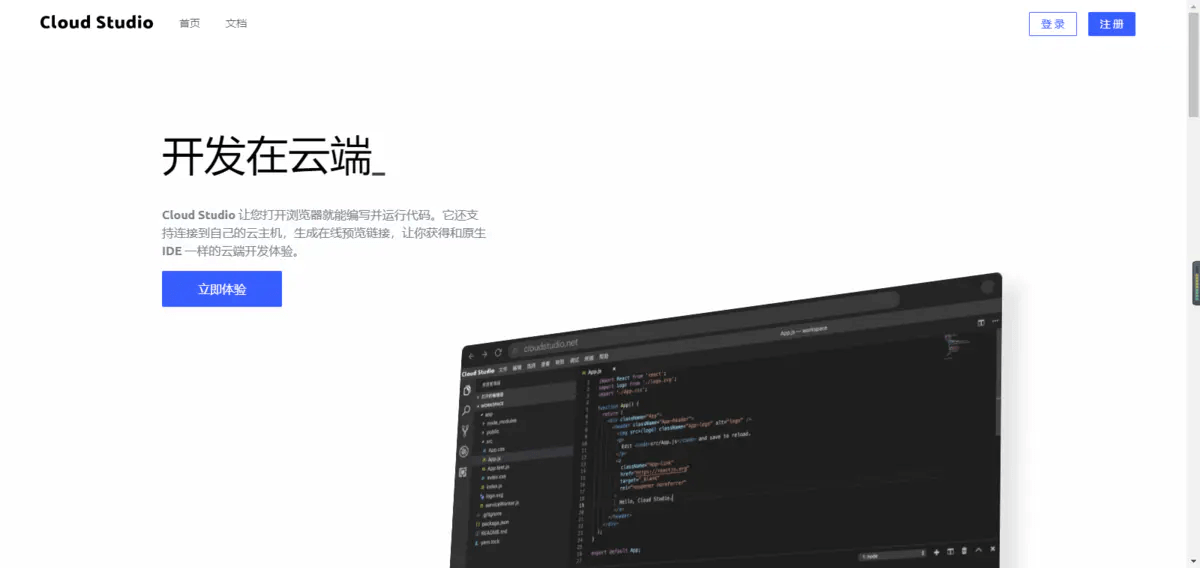
第一步:注册
注册这一步的教程就省略了,自己注册了。
第二步:创建工作空间
1、 点击新建空间
2、 填写空间名称
3、 运行环境选择node.js(因为hexo博客前提条件是需要安装node.js和git)
4、 代码来源选择无
5、 点击创建
6、 点击创建好的工作空间进入
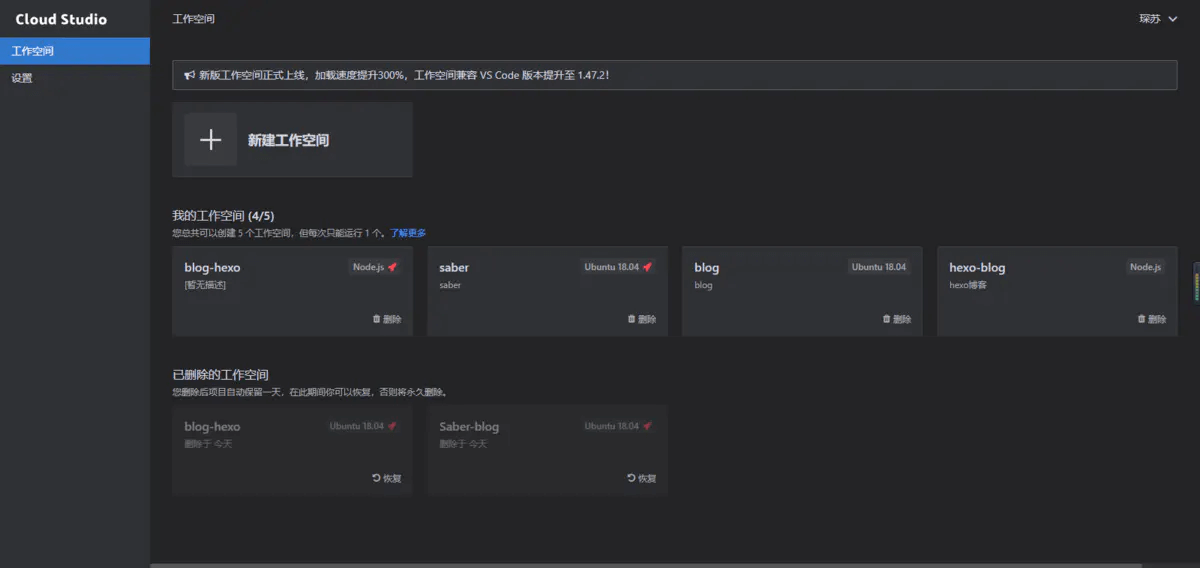
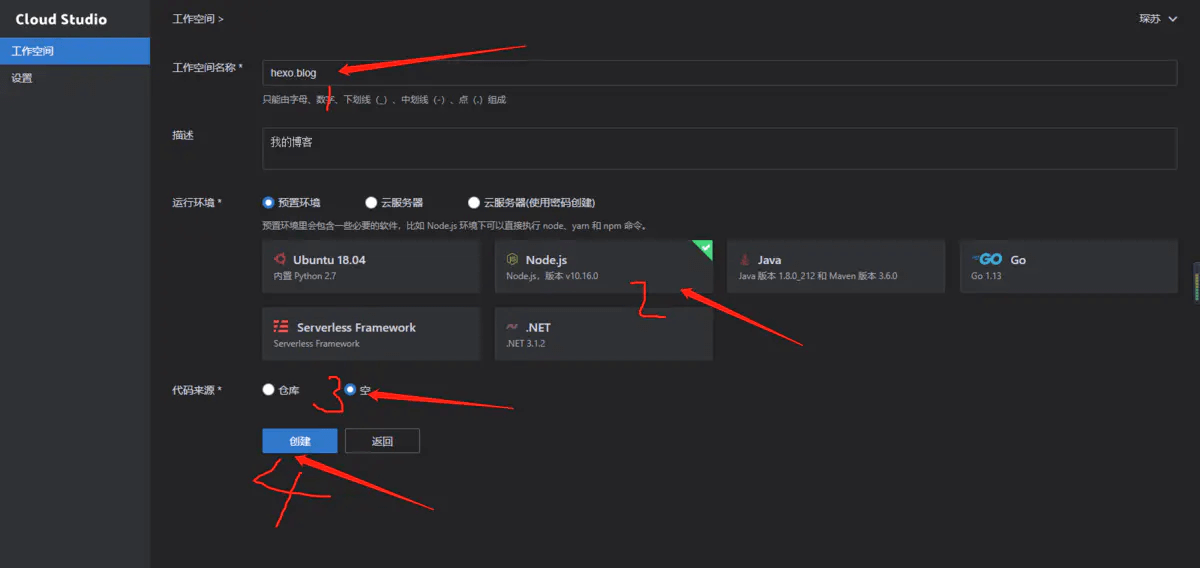
第三步:安装HEXO
进入以后后台是下面这个样子
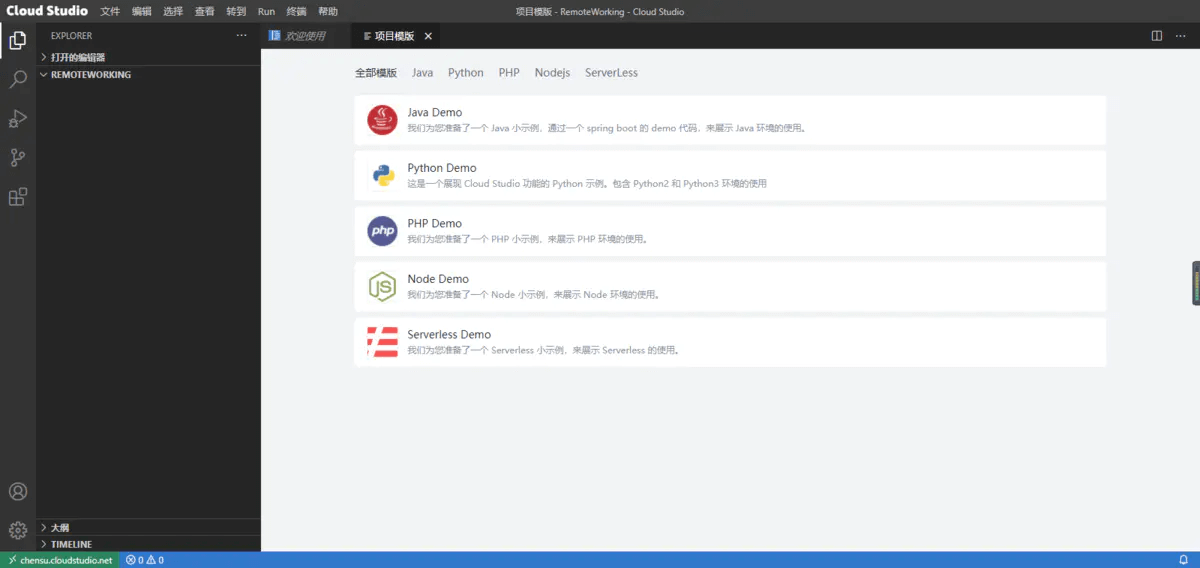
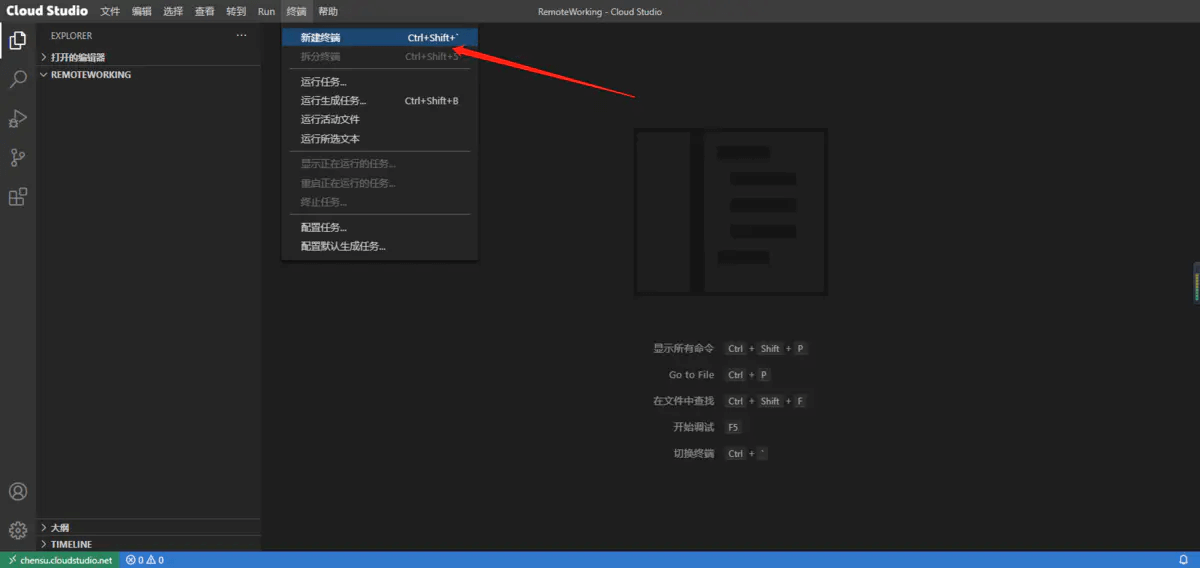
- 点击菜单栏中的终端—新建终端
- 依次输入命令
npm install hexo-cli -ghexo init blogcd blognpm installhexo server
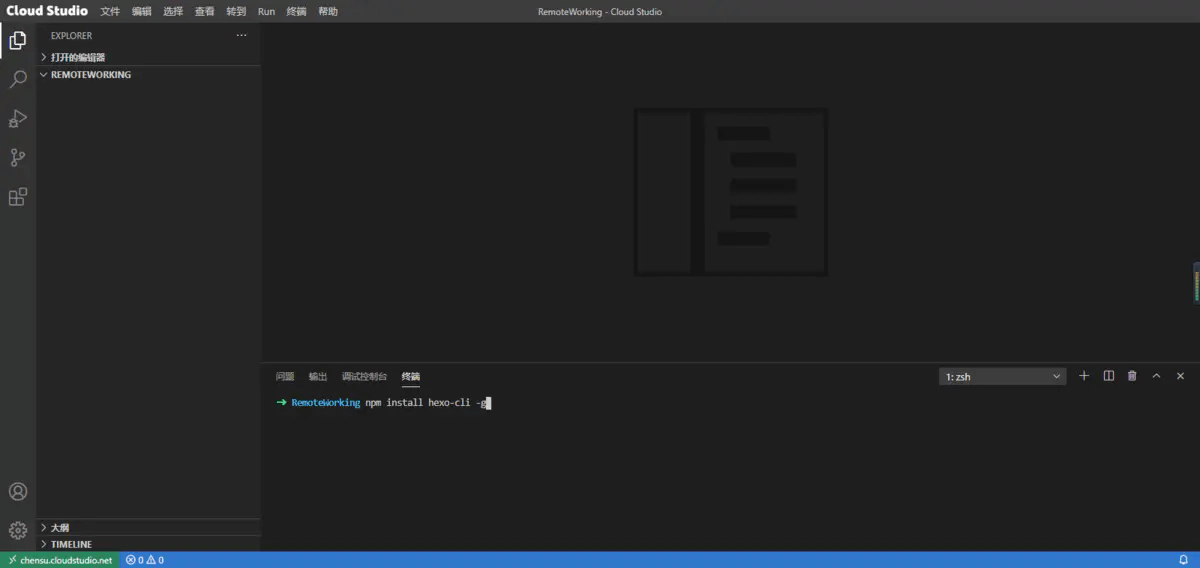
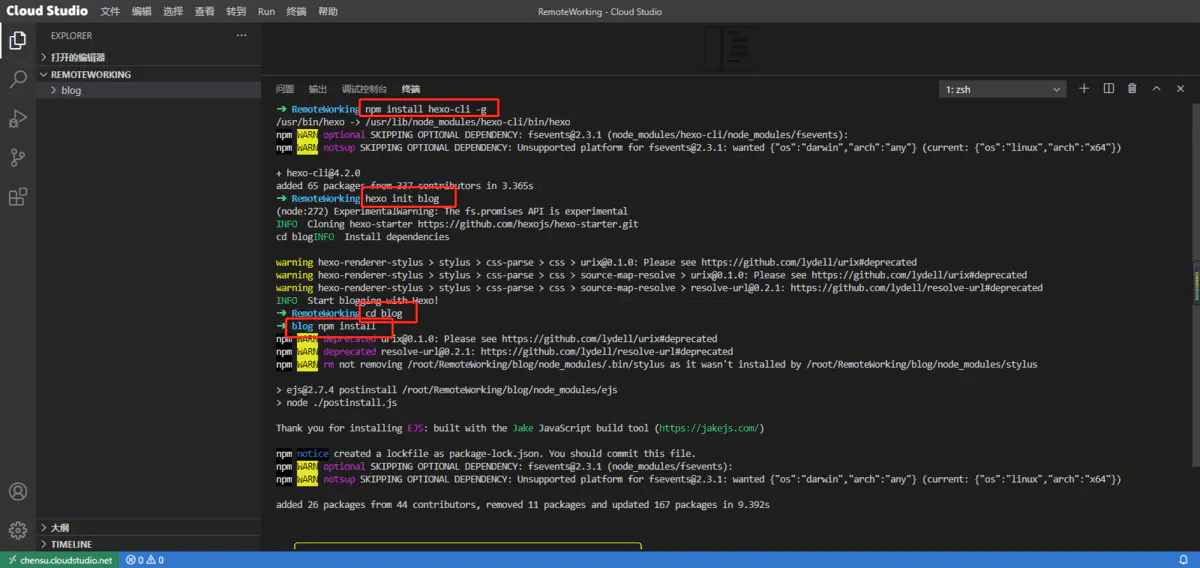
- 到这里博客已经安装成功了,接下来。我们生成静态文件并部署。
第四部:部署
- 点击https://coding.net进入工作台
- 按下图步骤创建项目选择代码托管项目
- 填写项目名称和项目标识后点击完成创建
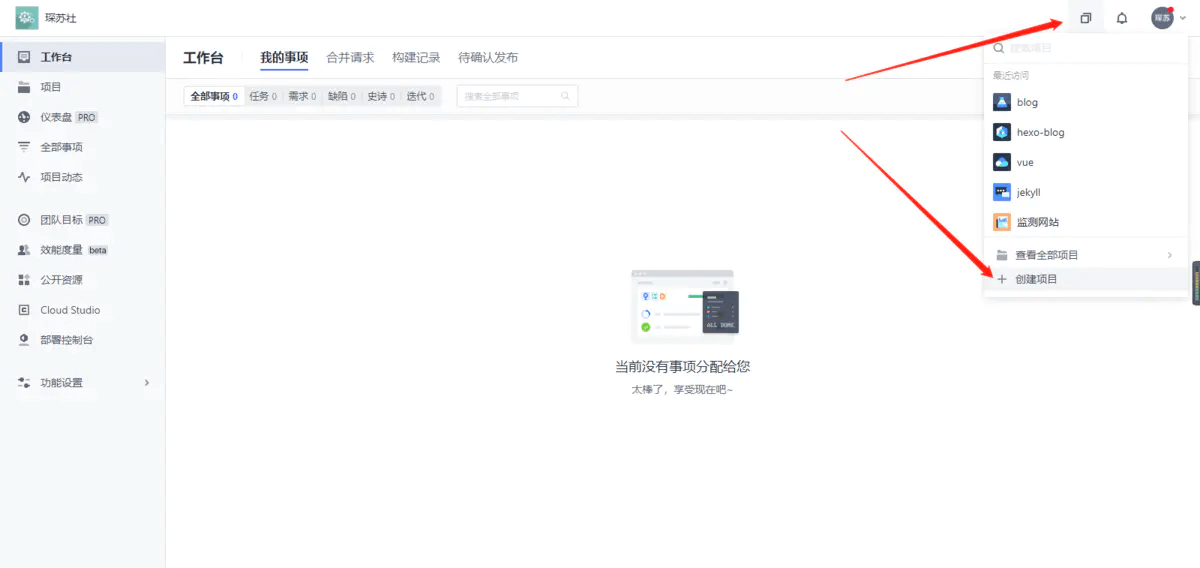
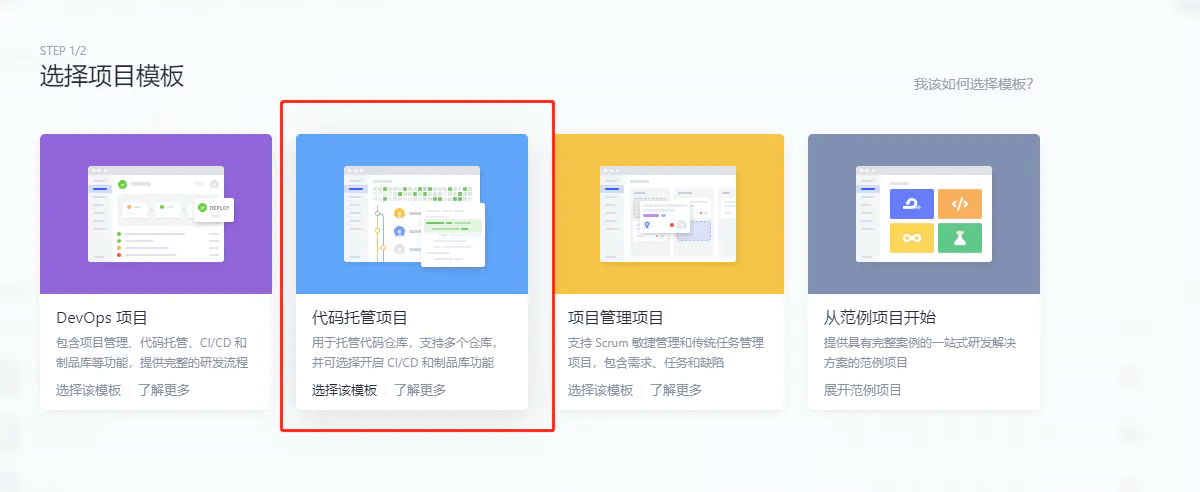

- 创建完成后点击代码仓库—新建代码仓库—填写仓库名称—点击确认
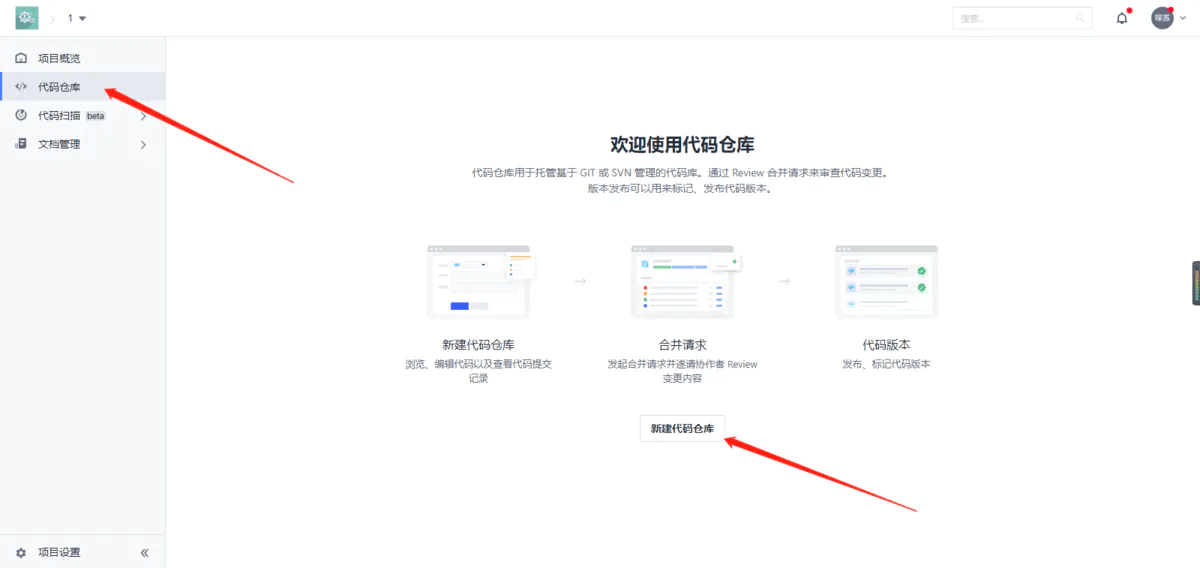
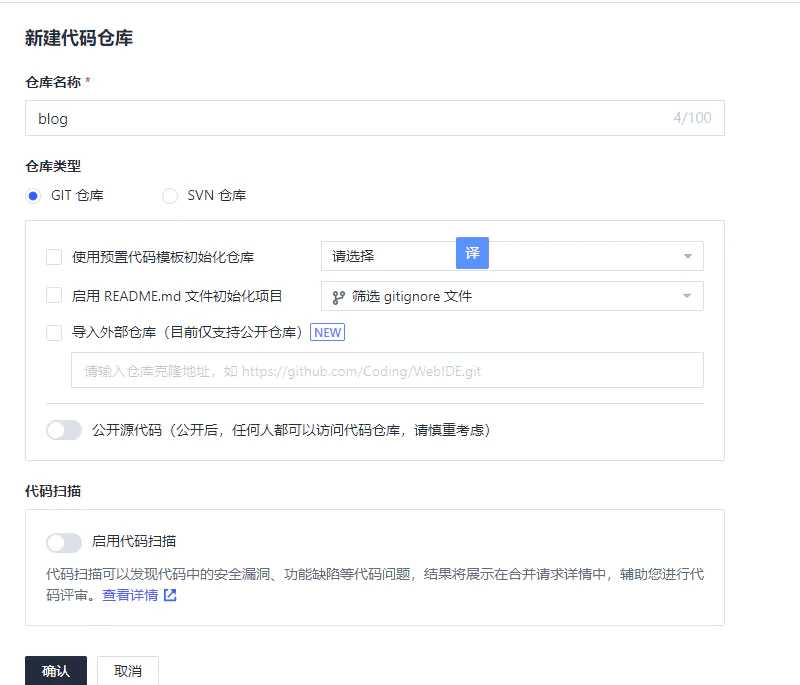
- 复制仓库地址

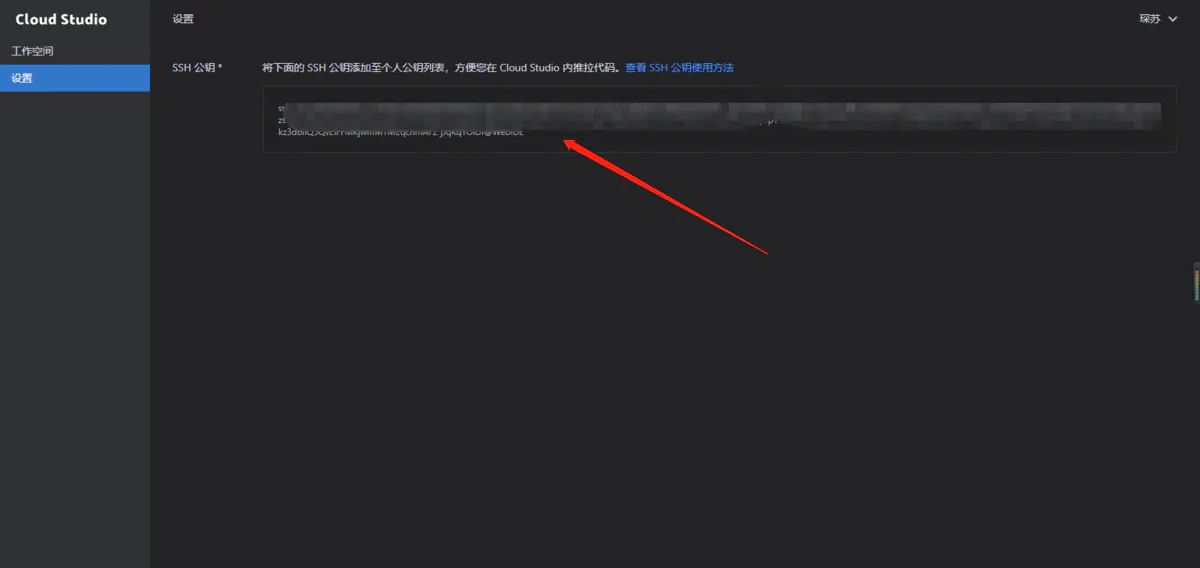
6.回到刚刚的工作空间点击_config.yml
- 拉倒代码最下方,修改以下代码
deploy:
type: git
repo: [email protected]:chensu/11/blog.git,master
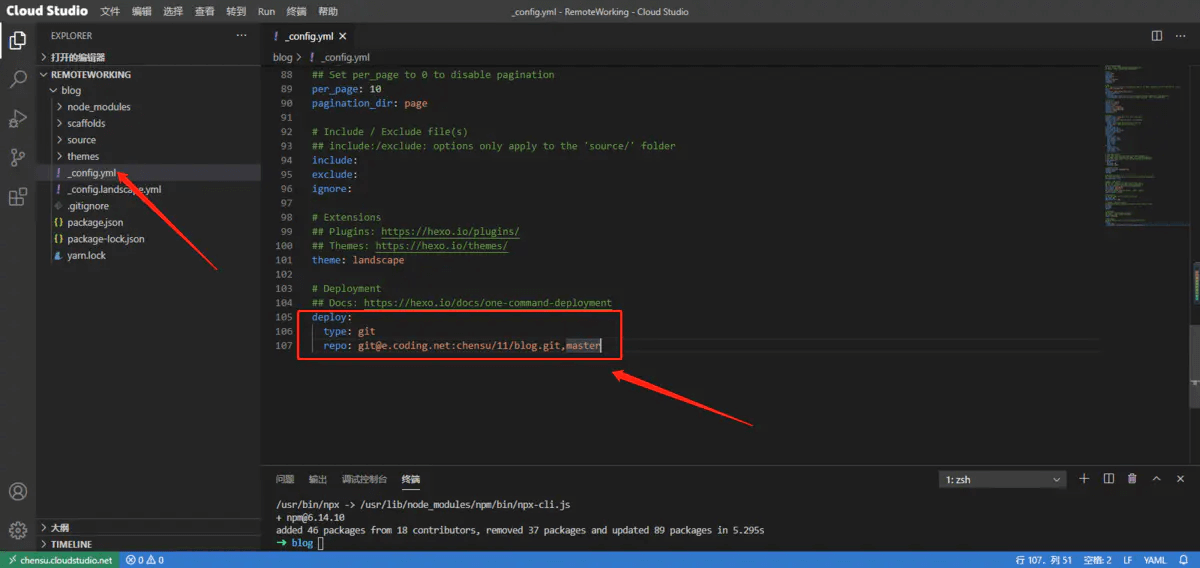
- 回到终端输入hexo g -d ,出现错误,输入如下代码
git config --global user.email "你的邮箱"
git config --global user.name "你的名字"

- 完成后再次输入
hexo g -d成功推送
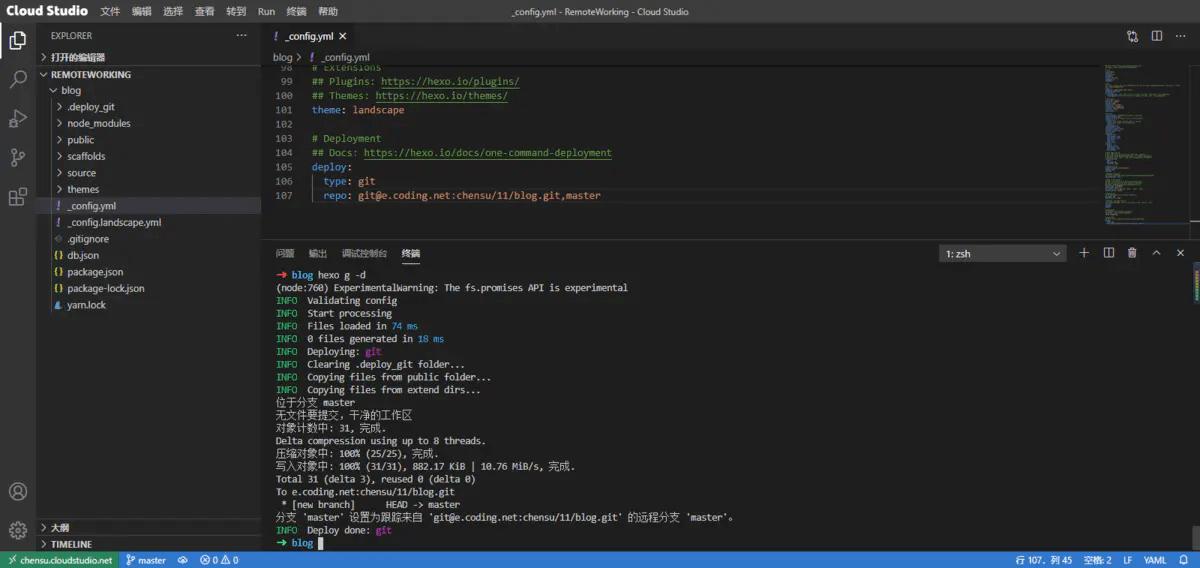
- 回到代码仓库,刷新一下,代码已经推送过来了。
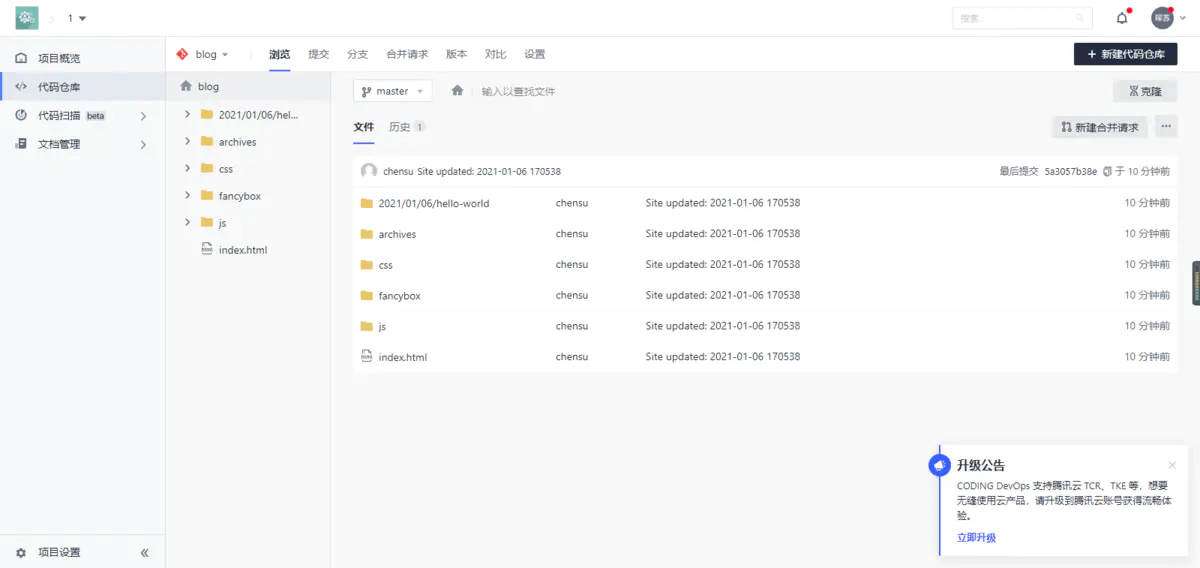
11.接下来生成静态网站,点击左下角项目设置—功能开关—打开持续部署,然后返回。
- 点击持续部署—静态网站—新建静态网站

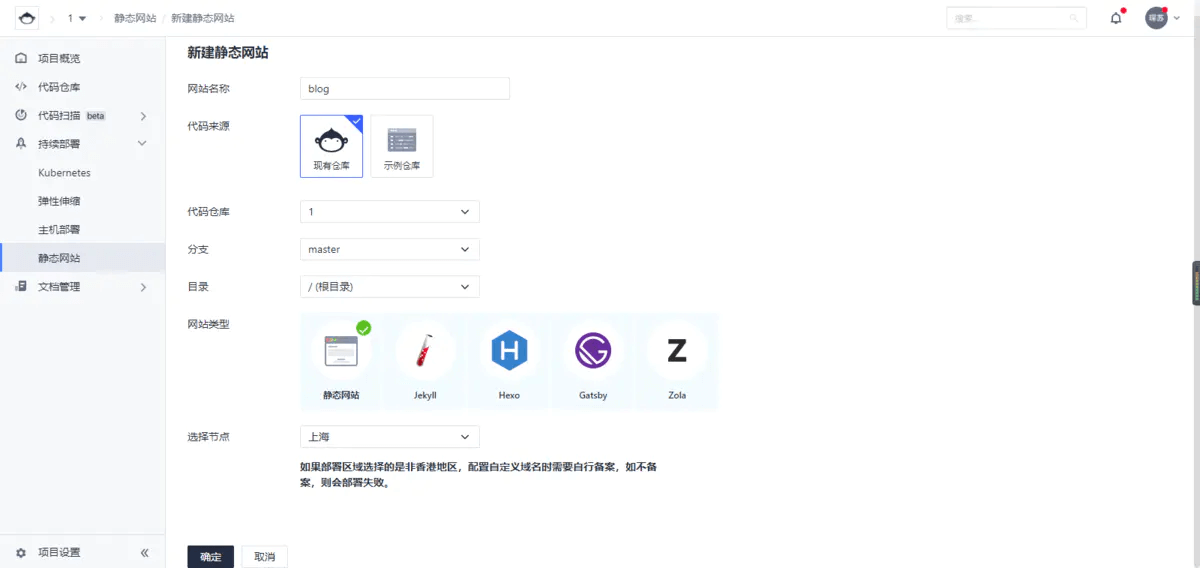
- 完成后coding会自动部署,只需等待即可,大概需要40秒左右的时间就会部署成功。
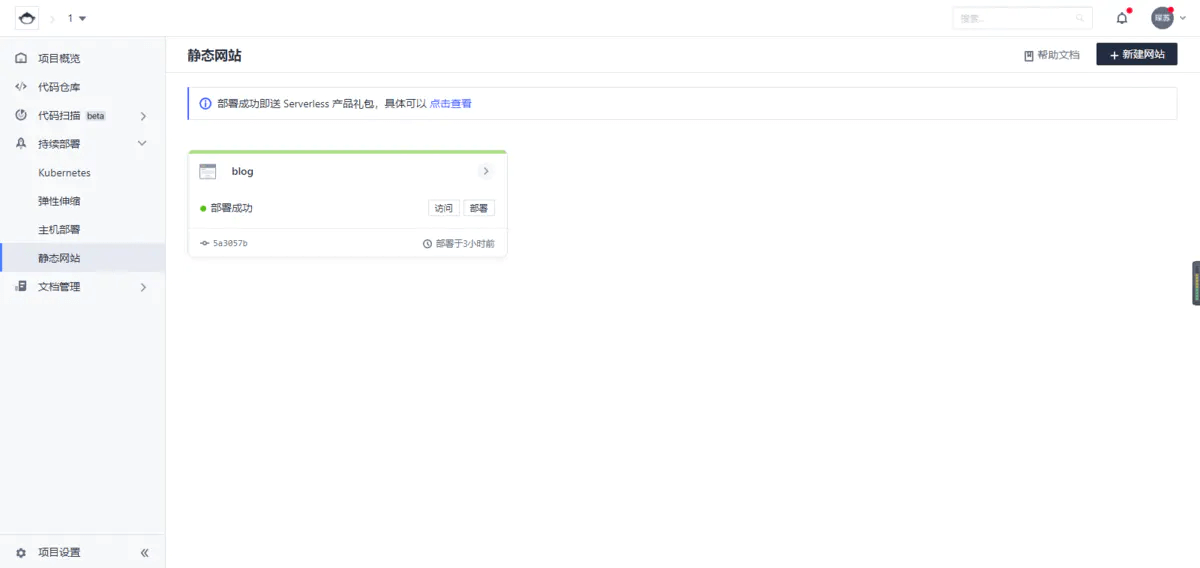
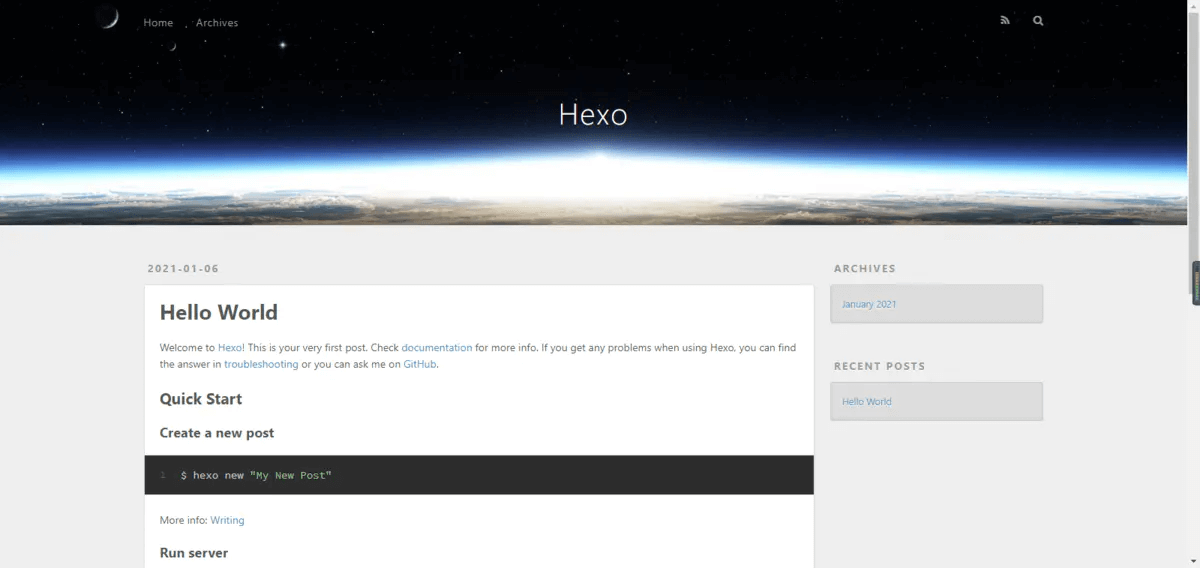
总结
中间漏了一个步骤
- 在通过git推送代码之前需要先添加一下秘钥,先在终端输入代码
ssh-keygen -t rsa -C "你的邮箱"
然后直接三个回车即可,默认不需要设置密码,生成ssh密钥文件成功
- 接着输入
cat ~/.ssh/id_rsa.pub来获取秘钥 - 添加到coding中
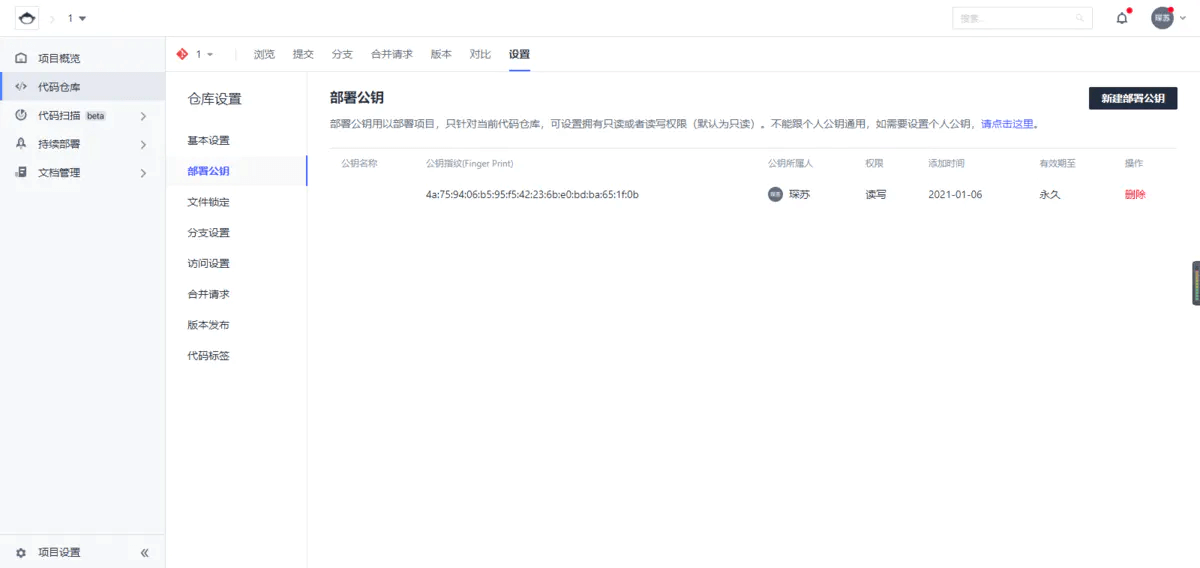
 虾皮路
虾皮路

评论前必须登录!
立即登录 注册